# JavaScript Sorting Arrays
● Sorting an Array
The sort() method sorts an array alphabetically.
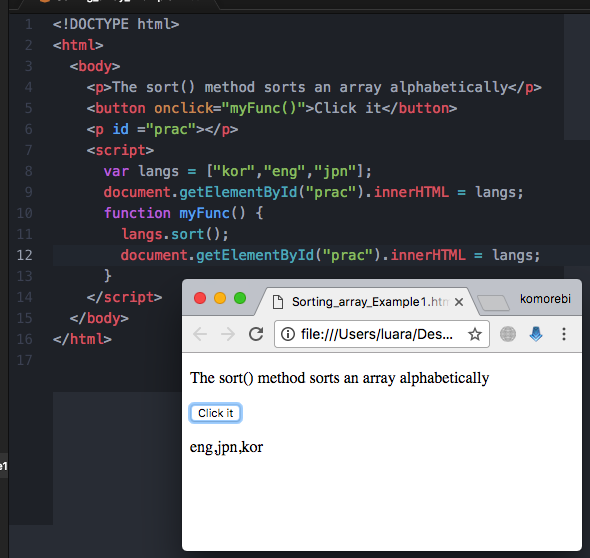
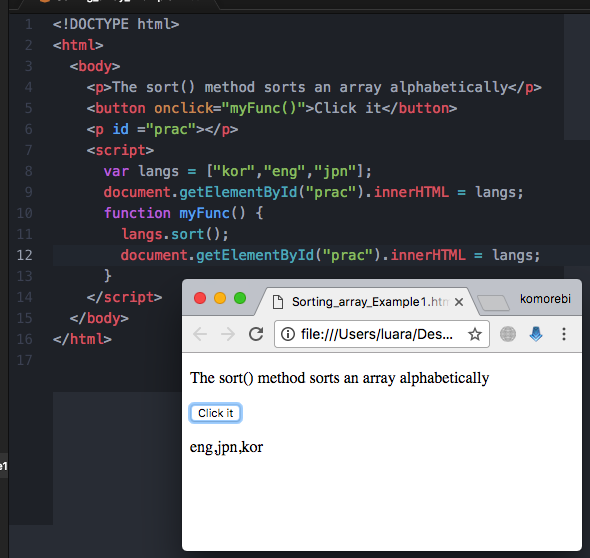
● Reversing an Array
The reverse() method reverses the elements in an array.
User can use it to sort an array in descending order.
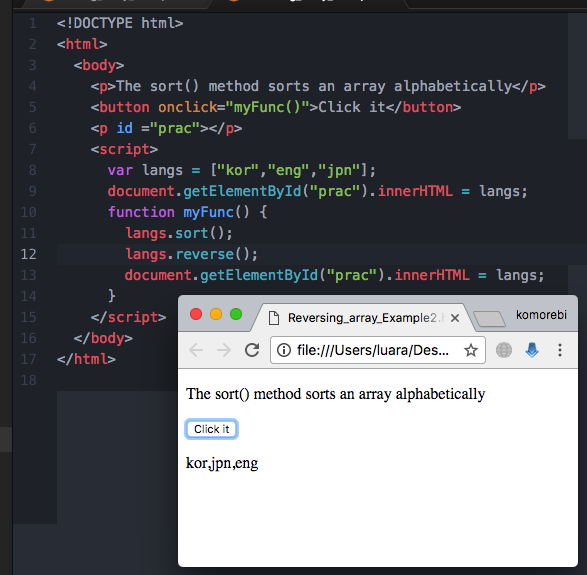
User can use it to sort an array in descending order.
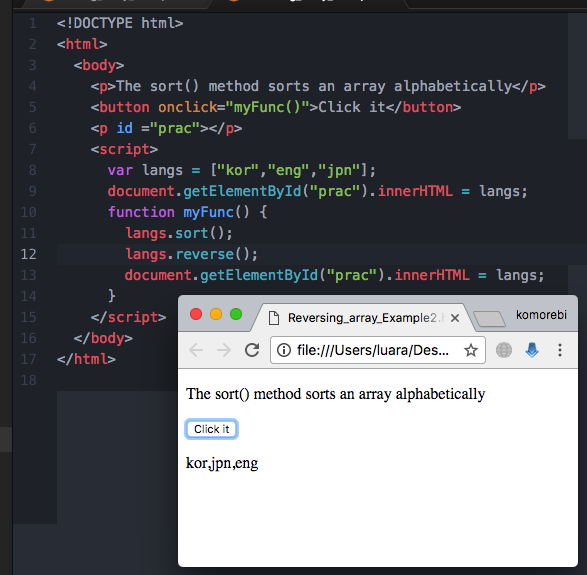
● Numeric Sort
By default, the sort() function sorts values as strings.
This works well for strings.
However, if numbers are sorted as strings, "25" is bigger than "100", because "2" is bigger than "1". Because of this, the sort() method will produce incorrect result when sorting numbers. I can fix this by providing a compare function.
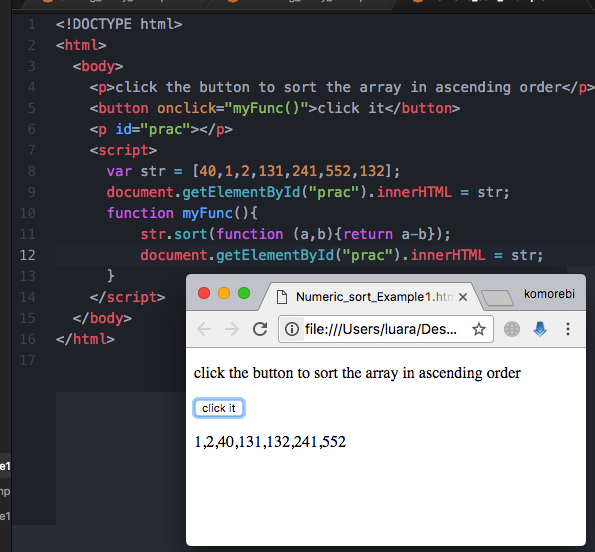
Use the same trick to sort an array descending.
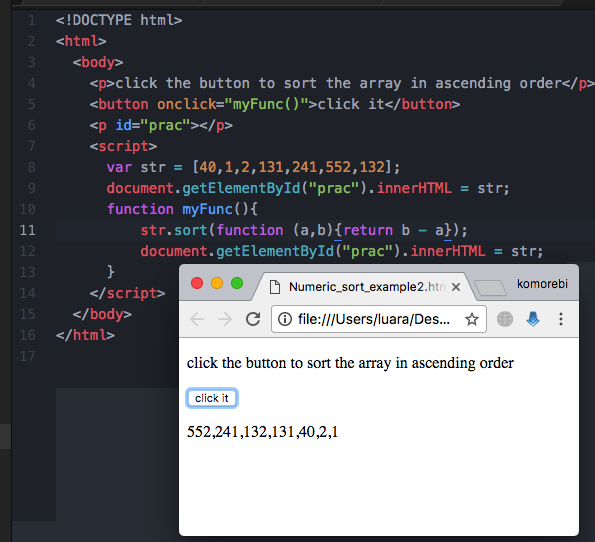
This works well for strings.
However, if numbers are sorted as strings, "25" is bigger than "100", because "2" is bigger than "1". Because of this, the sort() method will produce incorrect result when sorting numbers. I can fix this by providing a compare function.
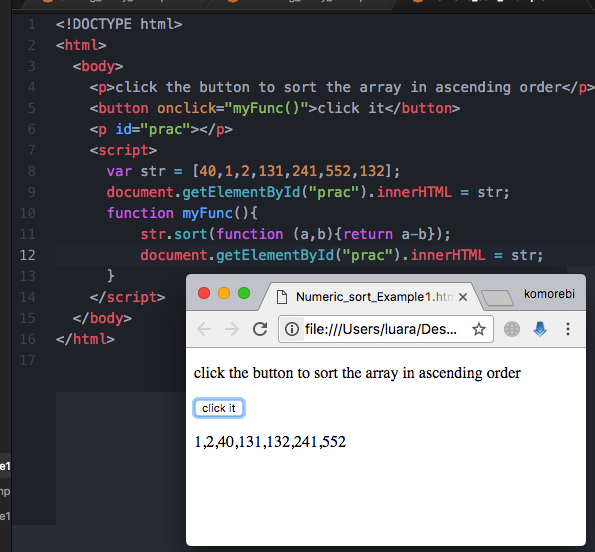
Use the same trick to sort an array descending.
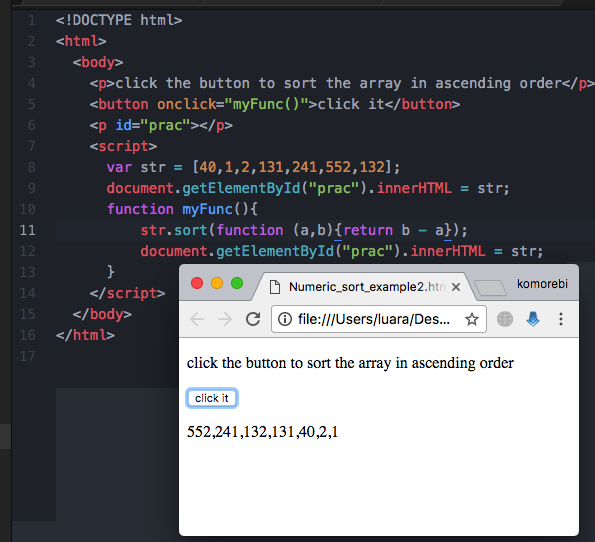
● The compare Function
The purpose of the compare function is to define an alternative sort order.
The compare function should return a negative, zero, or positive value, depending on the arguments.
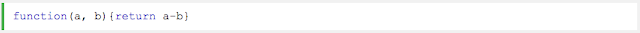
When the sort() function compares two values, it sends the values to the compare function, and sorts the values according to the returned value.

The compare function should return a negative, zero, or positive value, depending on the arguments.
When the sort() function compares two values, it sends the values to the compare function, and sorts the values according to the returned value.
● Sorting an Array in Random Order

● Find the Highest ( or Lowest ) Value
How to find the highest value in an array?
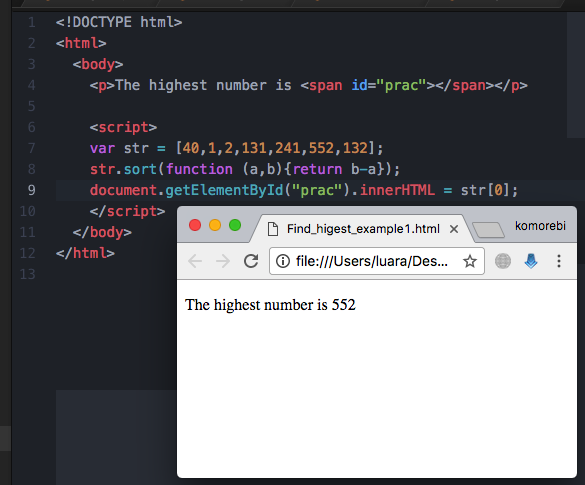
Finding a lowest value is similar as above example.
● Sorting Object Arrays
JavaScript arrays often contain objects.
Even if objects have properties of different data types, the sort() method can be used to sort the array. The solution is to write a compare function to compare the property values.
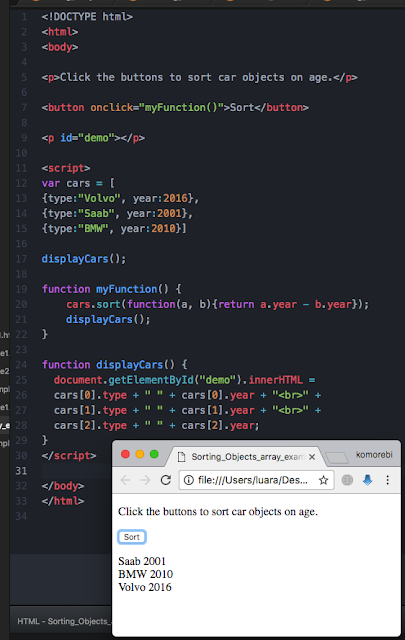
great
ReplyDelete